HTTP Cookies and How to Stay Safe Online
While browsing websites, you will most likely encounter the message “Are you confirming cookie access?”. HTTP Cookies are essential for the modern Internet, but they can sometimes compromise your privacy. As an important part of the web, Cookies help web developers offer users a more personal and efficient browsing experience. They remember your logins, preferences, and shopping carts. However, these same Cookies can also become a valuable source of private information that hackers may exploit.
Protecting your privacy online is important yet challenging. While most HTTP Cookies are harmless, they can still be used to track your activity and collect personal data.
In this article, we will explain what Cookies are, how they work, and how to stay safe from excessive data collection.
What Are HTTP Cookies?
HTTP Cookies are small text files containing data such as usernames and passwords that identify your computer when browsing the Internet. These cookies are created by web servers to recognize users and enhance their online experience.
When you connect to a website, the server generates HTTP Cookie data that includes a unique identifier specific to your device. When exchanged between your browser and the server, this identifier allows the website to provide personalized content and remember your preferences.
Without Cookies, you would have to re-enter your login credentials, language, and other settings every time you visited a website.
Types of HTTP Cookies
Although all HTTP Cookies serve the purpose of storing user-related data, they differ based on their functionality and lifespan.
1. Magic Cookies
“Magic Cookies” are an early form of data packets used in computing, allowing systems to identify users when accessing secure databases or private networks.
2. HTTP Cookies
Modern HTTP Cookies evolved from the magic cookie concept and are now used to manage online sessions, preferences, and tracking. These are the standard cookies that websites use to store your information locally and retrieve it during your next visit.
3. Session Cookies
Session HTTP Cookies are temporary files that remember your activity only during a single browsing session. When you close your browser, these cookies automatically expire, making them one of the safest forms of cookies.
4. Persistent Cookies
Persistent HTTP Cookies remain stored on your device even after closing the browser. They allow websites to remember login details, user preferences, and shopping cart items for future visits. These cookies are also used for long-term user tracking and analytics.
5. Zombie Cookies and Supercookies
These are advanced tracking technologies that mimic Cookies but are far more persistent. They can regenerate themselves even after deletion and often reside in places like Flash or Silverlight storage, making them difficult to remove.
What Information Do Cookies Store?
Each HTTP Cookie stores at least the website name and your unique ID, but some also record additional details such as:
-
The time you spend on the site
-
Links and pages you click
-
Login accounts and preferences
-
Items added to your shopping cart
For example, an e-commerce website uses Cookies to remember your cart items, while social media platforms may use them to track your clicks and recommend similar content.
Although HTTP Cookies are designed to improve your experience, many users criticize them for storing personal data and prefer to disable cookie tracking entirely.
Privacy Concerns and GDPR
If you’re concerned about your privacy and don’t want websites to store your data, you can reject Cookies in your browser settings. However, under the European Union’s GDPR regulation, some websites require consent before allowing access to their content.
Still, most sites permit basic access even if you refuse non-essential HTTP Cookies.
Conclusion
HTTP Cookies are a fundamental part of Internet browsing, providing convenience, personalization, and smoother navigation. Yet, they also raise privacy and security concerns. Understanding how Cookies work helps users make informed decisions about which cookies to allow or block. With proper management, users can enjoy the benefits of Cookies while maintaining control over their personal data.


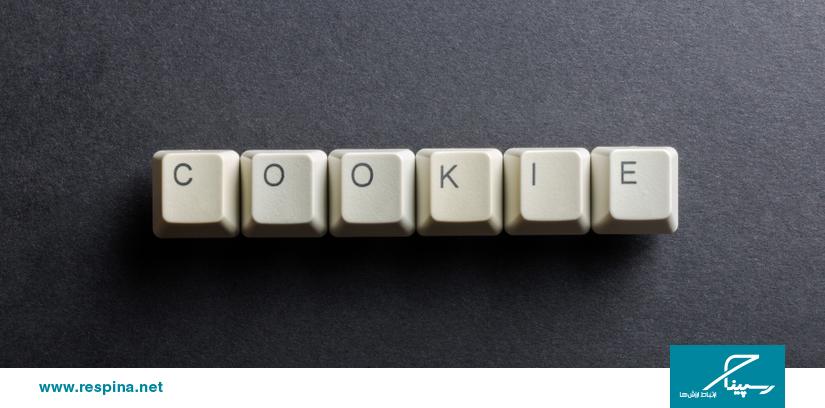



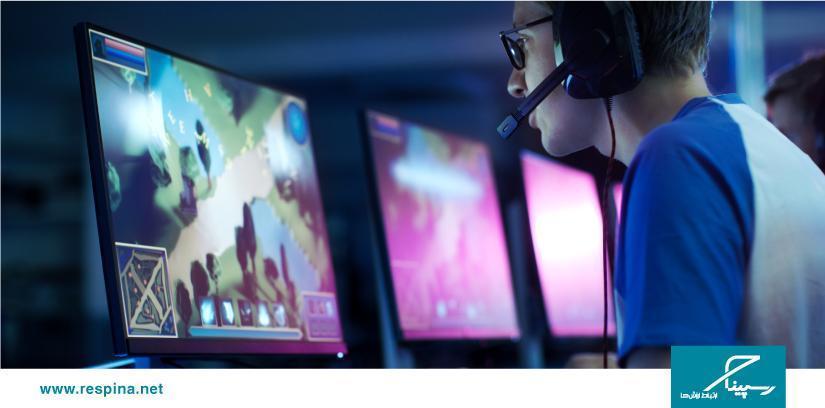



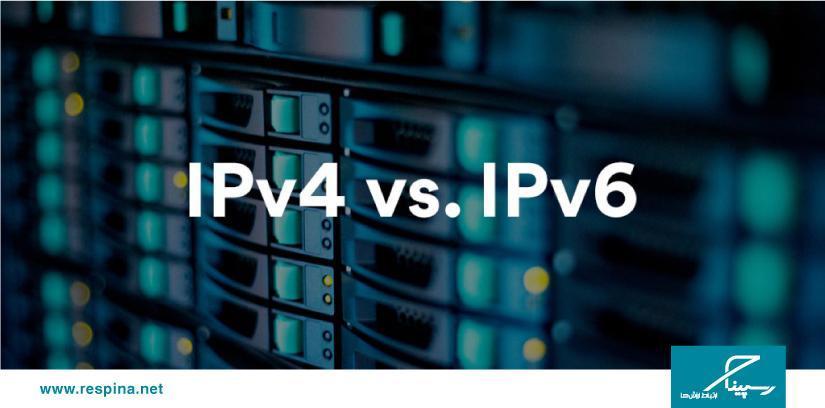
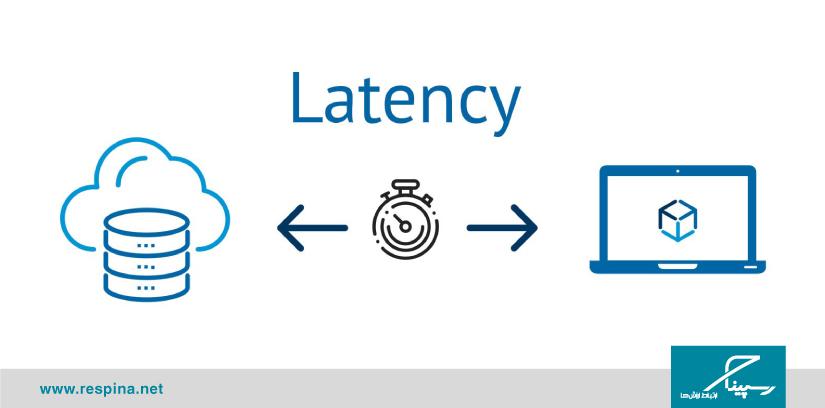


دیدگاهتان را بنویسید
برای نوشتن دیدگاه باید وارد بشوید.