What is low Ping and what is its effect on internet service?
If you are a fan of online games or you care about the stability and quality of your Internet service, you’ve probably heard the term low Ping. Most users know that the lower the ping, the better the Internet quality. But what exactly is ping, how does it work, and why is it so important? In this article, we will explain the concept of ping in detail, how it affects your online experience, and what factors influence it.
What Is Ping
Ping is the measure of the time it takes for data to travel from one device to another across a network and back again. In simpler terms, ping shows how long it takes for a small piece of data (called a packet) to go from your computer or smartphone to a server on the Internet and return.
For example, when you click a button in an online game, the command travels to the game’s server, and the result is displayed on your screen. The amount of time between your action and the server’s response is the ping. The lower the ping, the faster and smoother the experience — especially in real-time activities like gaming, video calls, or live streaming.
Technically speaking, ping measures latency, the time delay between sending a request and receiving a response. This delay exists in nearly every online action — from loading a web page to playing a multiplayer game.
How Does the low Ping Command Work
Ping is not just a concept; it’s also an actual command available in nearly every operating system. When you “ping” a website or IP address, your device sends small packets of data (usually four) to that destination. The server then sends back a response, and your system measures the time it took for each round trip.
This process helps determine how responsive a network connection is. If there is no response, or if some packets are lost, the ping command will show messages like “Request timed out.” This means the connection between your device and the destination is unstable or temporarily interrupted.
Network administrators often use the ping command to check server status and network health. It’s one of the simplest yet most powerful diagnostic tools in networking.
Ping Is More Than Just Speed
Many people confuse ping with Internet speed, but they are two different metrics. Internet speed measures how much data can be transferred per second (download and upload rates), while ping measures how long it takes for a message to travel between two points.
This means you could have high-speed Internet with low ping (ideal), or high-speed Internet with high ping (delayed). In the latter case, your connection may feel slow even though your speed test results look fast.
To put it simply:
- Speed determines how much data you can transfer.
- Ping determines how quickly you get a response.
Packet Loss and Ping
Every network connection involves sending and receiving packets of data. Sometimes, due to network congestion, hardware issues, or weak connections, some of these packets never reach their destination — this is called packet loss.
When you use the ping command, you may see messages such as “Request timed out.” This means that one or more packets didn’t reach the destination or the response didn’t return. If only one out of four packets is received, that means 75% of your data was lost — a sign of a poor or unstable connection.
Ping helps identify these issues by showing not just latency but also packet loss. High packet loss can cause lag, voice dropouts during calls, and freezing during video streams or games.
Factors That Affect Ping
Several factors influence ping performance. The most important ones are:
- Internet Service Provider (ISP):
The quality and reliability of your ISP play a major role. A provider with optimized routing, robust infrastructure, and reliable bandwidth will deliver lower ping times. - Type of Connection:
The connection medium affects ping. Fiber-optic and dedicated business Internet usually offer lower ping compared to DSL, wireless, or shared connections. - Geographical Distance:
The farther you are from the target server, the longer data packets need to travel, which increases ping. This is why gamers often prefer servers that are geographically closer. - Network Congestion:
During peak hours, when many users share the same network, traffic congestion can lead to increased latency. - Upload Speed:
Upload speed is often overlooked, but it significantly affects ping. Many shared Internet services have high download speed but low upload speed, which leads to higher latency.
Why low Ping Matters to Gamers
For gamers, low ping is everything. In online games, where every millisecond counts, high ping means lag — your actions appear delayed, and your gameplay feels unresponsive. Competitive gamers aim for ping times under 50 milliseconds to ensure smooth, real-time reactions.
In games like Call of Duty, FIFA, Dota 2, or PUBG, even a small delay can mean the difference between victory and defeat. That’s why low ping is often more critical than raw download speed for gaming.
low Ping and Business Communications
low ping isn’t just important for gamers — it’s also crucial for businesses. Modern companies rely heavily on cloud services, remote collaboration tools, and real-time communications. A high ping can cause lag during video conferences, delays in cloud applications, or slow response times in online transactions.
For instance, during a live video meeting, even a half-second delay can disrupt communication and create frustration. Similarly, businesses involved in financial trading or customer support systems (such as call centers) require ultra-low ping to maintain efficiency and reliability.
How to Reduce Ping
If you’re experiencing high ping, here are several ways to reduce it to low ping:
- Use a Dedicated or Business Internet Service
Dedicated connections come with guaranteed bandwidth and direct routing, which minimize latency. - Switch from Wi-Fi to a Wired Connection
Wired (Ethernet) connections are more stable and typically have lower ping compared to wireless. - Close Background Applications
Apps that download or upload data in the background (such as updates or video streaming) consume bandwidth and increase ping. - Choose a Closer Server
When gaming or using online services, pick servers that are geographically closer to your location. - Contact Technical Support
Sometimes the issue lies within your ISP’s network. Professional support teams can check your routing path and fix latency issues.
Ping in Respina Internet Services
Respina Networks and Beyond Co., one of the largest enterprise Internet providers in Iran, offers stable and low ping Internet services for businesses, gamers, and individual users. With dedicated infrastructure, optimized routing, and professional technical support, Respina ensures that users experience minimal delay and maximum stability.
Whether you’re a professional gamer or a business that depends on real-time communication, Respina’s Internet solutions guarantee the lowest possible ping with reliable and secure connections.
For detailed technical information or to test your ping on Respina services, you can contact the company’s technical support team at +98 21 9107 0000.
Conclusion
low ping is one of the most critical indicators of Internet quality. While speed tells you how much data you can transfer, ping tells you how responsive your connection truly is. Low ping means fast reactions, seamless online experiences, and reliable performance — essential for gaming, business, and everyday use.
In the digital age, having a fast Internet is no longer enough; having a low-ping connection is the real key to quality.
For users and organizations that value precision, speed, and stability, investing in a low-ping Internet service is not just a preference — it’s a necessity.






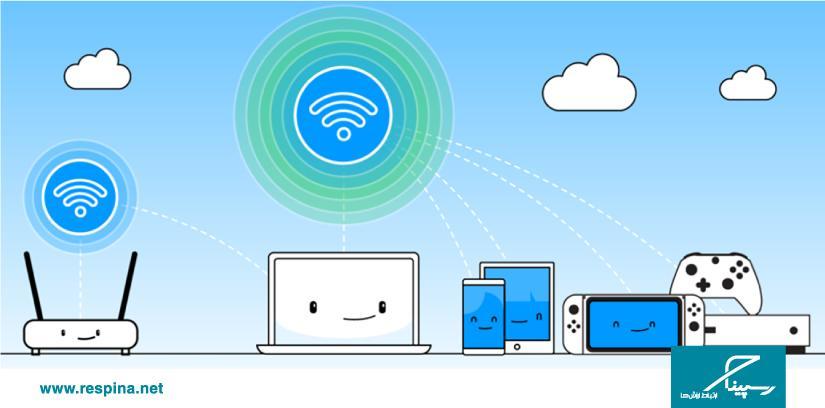


دیدگاهتان را بنویسید
برای نوشتن دیدگاه باید وارد بشوید.