DNS چیست و چگونه کار میکند؟
DNS، مخفف Domain Name System، یکی از پایههای اینترنت است و بیشتر ما در طول روز بدون آنکه بدانیم از DNS استفاده میکنیم. در این مقاله سعی کردیم به بررسی مفهوم و کارایی DNS بپردازیم و برخی از مزایای و معایب آن را نیز بیان کنیم. ما در بسیاری از کارهای روزمره خود مانند کار با تلفن همراه، چک کردن ایمیل و گشتوگذار در اینترنت، از DNS استفاده میکنیم. اما DNS چیست؟
DNS چیست؟
DNS مانند یک دفترچه تلفن برای اینترنت است. همانطور که شما برای تماس با دیگران به جای بخاطر سپردن شمارهی آنها، از دفترچه تلفن استفاده میکنید، DNS نیز مانند یک دفترچه تلفن عمل میکند و نیازی به حفظ کردن آدرس IP ها نیست. همانطور که میدانید، کامپیوترها برای اتصال به یکدیگر از اعداد یا همان IP آدرسها استفاده میکنند.
Domain Name System فهرست توزیع شدهای است که نام دامنه قابل خواندن توسط انسان مانند www.respina.net را به اعداد خوانا برای کامپیوترها یعنی IP آدرس تبدیل میکند. برعکس این نیز در مورد DNS صدق میکند، یعنی DNS سیستمی است که نام دامنه وب را سازماندهی میکند و آنها را برای همه کسانی که میخواهند به شبکه وصل شوند، قابلفهمتر میکند.
DNS چگونه کار میکند؟
هنگامی که از سایتی بازدید می کنید، کامپیوتر شما یک سری مراحل را برای تبدیل آدرس وب قابلخواندن انسان به یک آدرس IP قابلخواندن ماشین دنبال میکند. این اتفاق هر بار که از یک نام دامنه استفاده میکنید، چه در حال مشاهده وبسایتی باشید، چه در حال ارسال ایمیل و یا گوش دادن به ایستگاههای رادیویی اینترنتی باشید، رخ میدهد.
هر سایت نامگذاری شدهای میتواند با بیش از یک آدرس IP مطابقت داشته باشد. در حقیقت، برخی سایتها صدها یا بیشتر آدرس IP دارند که با یک نام دامنه واحد مطابقت دارند. در نتیجه به سیستم DNS نیاز است تا آدرسهای IP را به نام دامنه قابلخواندن افراد تبدیل کند، چرا که به خاطر سپردن تعداد زیادی عدد دشوارتر از یک نام دامنه ثابت است.
اگر فقط یک دایرکتوری برای سایت وجود داشته باشد، آنگاه وقتی تعداد درخواستها برای بازدید از یک سایت زیاد شود، مدت زمان زیادی طول میکشد تا به درخواست شما پاسخی داده شود. در عوض، اطلاعات DNS در سرورهای زیادی به اشتراک گذاشته میشود، اما به صورت محلی نیز در کامپیوتر مشتریان ذخیره میشود. این احتمال وجود دارد که شما چندین بار در روز از یک سایت بازدید کنید. با ذخیره شدن در کش دیگر نیازی به هر بار حلوفصل کردن نام دامنه با آدرس IP نیست. در نتیجه تعداد دفعاتی که لازم است از DNS استفاده شود، کمتر از تعداد دفعاتی است که شما یک سایت را در مرورگر جستجو میکنید.
DNS از یک پایگاه داده سلسله مراتبی استفاده میکند که حاوی اطلاعاتی در مورد نام دامنه است. فرض کنید شما در مرورگر خود نام دامنه سایتی را وارد میکنید. اولین کاری که کامپیوتر شما انجام خواهد داد، ارسال درخواست به سرور DNS محلی سیستم عامل است تا بررسی کند که آیا پاسخ مورد نیاز شما در حافظه نهان (Cache) کامپیوتر ذخیره شده است یا خیر. اگر در حافظه پنهان یافت نشد، درخواست شما از طریق اینترنت به یک یا چند سرور دی ان اس ارسال میشود که بهطور کلی توسط ارائهدهنده خدمات اینترنت شما با آنها ارتباط برقرار میشود. اگر اطلاعات لازم در این سرورهای DNS یافت نشود، درخواست به سرورهای خارجی دیگر ارسال میشود.
مزایای DNS چیست؟
اصلیترین مزیت سیستم DNS این است که استفاده از اینترنت را بسیار تسهیل میکند. درصورتی که برای بازدید از سایتها لازم بود که تمام آدرسهای IP که میخواستیم به آنها دسترسی داشته باشیم را حفظ باشیم، بسیار سنگین و دشوار میشد. با استفاده از آن دیگر نیازی به حفظ کردن این رشته اعداد نیست و برای دستهبندی، بایگانی و کمک به موتورهای جستجو مناسب است.
یکی دیگر از مزیتهای قابلتوجه ثبات آن است. به دلایل مختلف، ممکن است آدرسهای IP تغییر کنند، بنابراین اگر میخواهید به یک وبسایت دسترسی پیدا کنید، نه تنها باید آدرس IP آن را بدانید بلکه این اطلاعات نیز باید به روز باشد. سیستم DNS وظیفه دارد تا آدرسهای IP را به روشی بسیار سریع و ثابت، به روز کند و دسترسی ما به وبسایتها را آسان کند.
DNS میتواند امنیت زیرساخت را ارتقا بخشد، همچنین میتواند به روزرسانیهای ایمن پویا را فراهم کند. قابل اطمینانتر است و میتواند پیامها را با خرابی صفر به کاربران تحویل دهد. این سیستم شما را قادر میسازد تا عملکرد فنی سرویس دیتابیس را مشخص کنید. همچنین میتواند پروتکل DNS، مشخصات دقیق ساختار دادهها و مبادلات ارتباطی داده مورداستفاده در DNS را تعریف کند. در واقع DNS به عنوان نوعی توازن بار یا یک لایه اضافی امنیتی استفاده میشود.
معایب DNS چیست؟
در کنار تمام مزیتها و کاربردهای DNS، معایبی نیز برای آن وجود دارد. یکی از اصلیترین معایب آن DNS Attacks است که در آن مهاجم آدرس واقعی را با یک آدرس جعلی به منظور کلاهبرداری جایگزین میکند و با فریب کاربران آنها را بدون اطلاع به آدرسهای مخرب هدایت میکند. معمولاً هدف از این کار گرفتن اطلاعات بانکی یا سایر دادههای مهم و حساس کاربران است.
اگر بدافزار تنظیمات سرور DNS شما را تغییر داده باشد ، با وارد کردن URL ممکن است شما را به یک وب سایت کاملاً متفاوت یا به وبسایتی که به نظر می رسد مانند وب سایت بانک شما باشد منتقل کند. ممکن است نام کاربری و رمزعبور شما را ضبط کند و اطلاعاتی که برای دسترسی به حساب بانکی شما مورد نیاز باشد را به دست افراد سوءاستفادهگر برساند.
بدافزارها برخی از سرورهای DNS را میربایند تا شما را از وبسایتهای محبوب و پربازدید به وبسایتهای ویروسی جعلی و پر از تبلیغات هدایت کنند و این دیدگاه غلط را به وجود میآورند که برای حذف ویروسها از کامپیوتر خود، لازم است برنامههایی که در واقع مخرب و ویروسی هستند را دانلود و نصب کنید.
برای جلوگیری از چنین مشکلاتی، لازم است که برنامههای آنتی ویروس معتبر را بر روی سیستم خود نصب کنید و از ورود به سایتهایی که ظاهر متفاوتی با وبسایت درخواستی شما دارند پرهیز کنید. همچنین از وارد کردن اطلاعات شخصی و بانکی خود در سایتهای نامعتبر خودداری کنید.




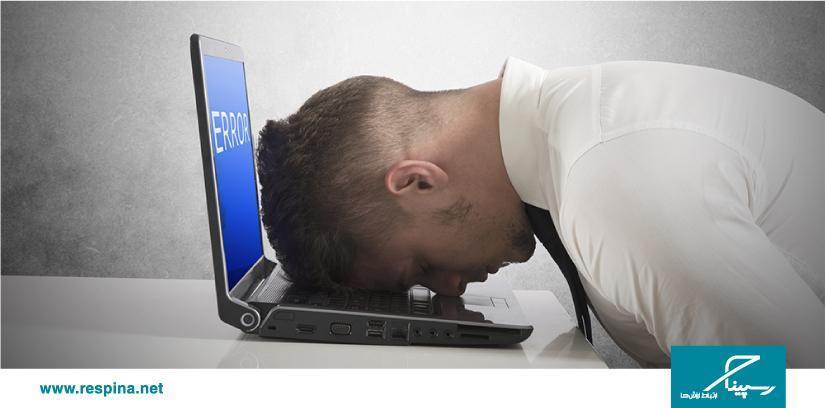




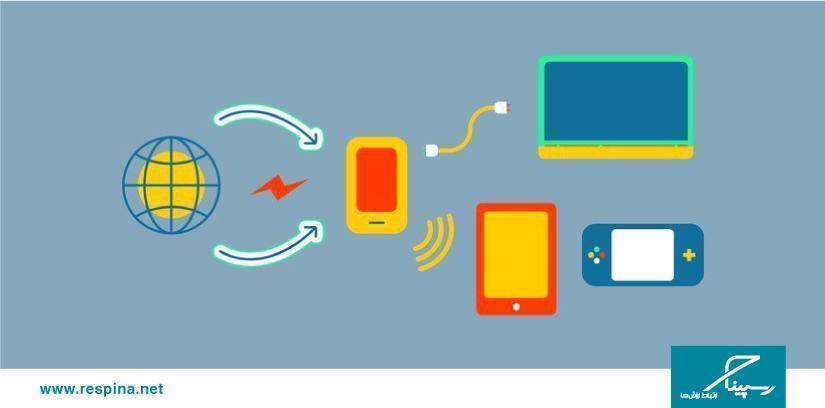
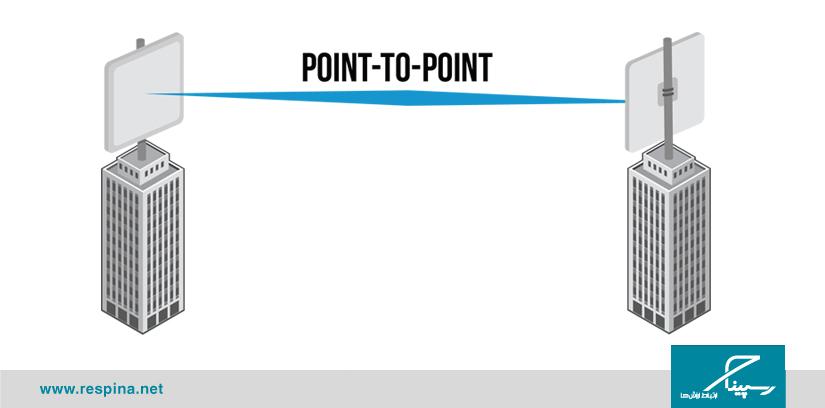
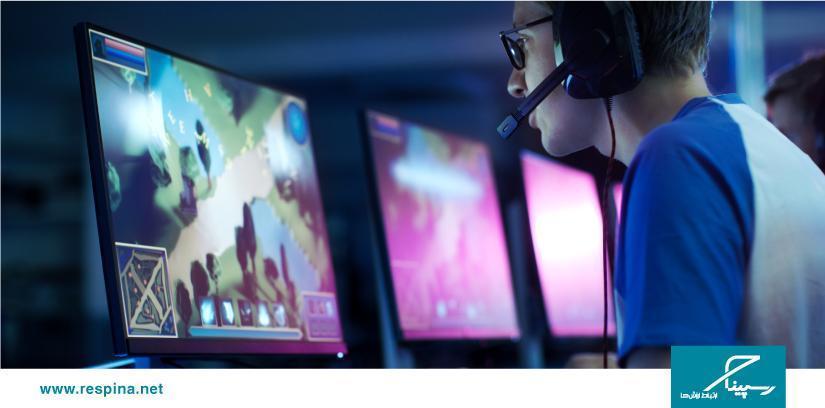
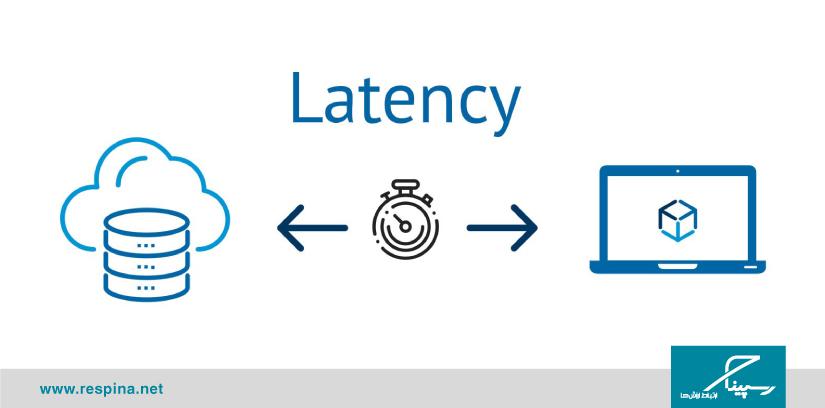

دیدگاهتان را بنویسید
برای نوشتن دیدگاه باید وارد بشوید.